Primitive properties#
Each geometry type specifies a number of per-primitive properties. For example, the Sphere geometry has per-primitive position, radius, and color.
[1]:
import fresnel
scene = fresnel.Scene()
Setting properties when creating the geometry#
Any of the properties may be set when the geometry is created, or they may be left as default values.
[2]:
geometry = fresnel.geometry.Sphere(scene,
position = [[1,0,1],
[1,0,-1],
[-1,0,1],
[-1,0,-1]],
radius=1.0,
material = fresnel.material.Material(color=fresnel.color.linear([0.42,0.267,1]))
# per-primitive color left default
)
scene.camera = fresnel.camera.Orthographic.fit(scene)
[3]:
fresnel.preview(scene)
[3]:
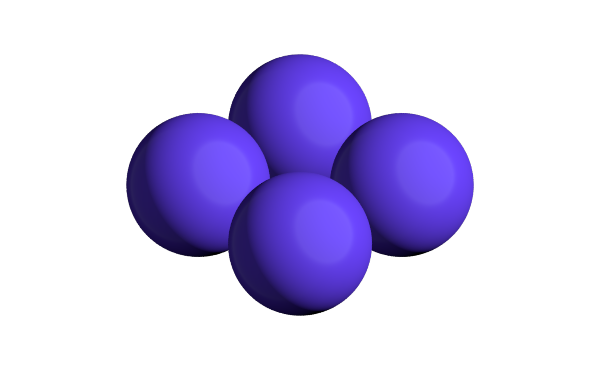
Changing properties after creation#
Access the per-primitive properties as if they were numpy arrays. The radius property for the Sphere geometry sets the radius of each primitive.
[4]:
geometry.radius[:] = [0.5, 0.6, 0.8, 1.0]
[5]:
fresnel.preview(scene)
[5]:
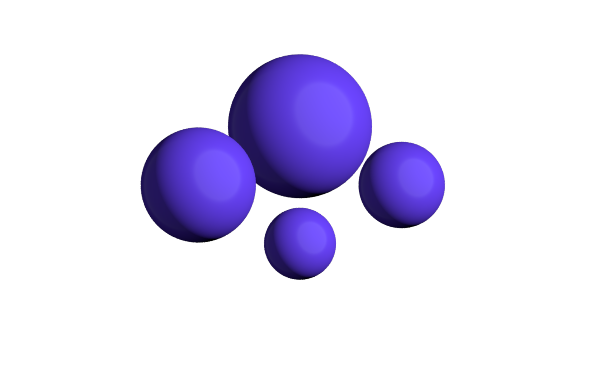
The position property sets the position of each sphere in the scene’s coordinate system.
[6]:
geometry.position[:] = [[1.5,0,1],
[1.5,0,-1],
[-1.5,0,1],
[-1.5,0,-1]]
[7]:
fresnel.preview(scene)
[7]:
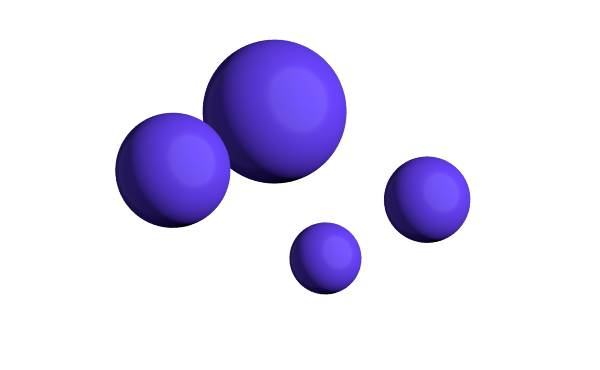
The color property sets a per primitive color. The geometry material color and the primitive color are mixed with fraction primitive_color_mix. A value of 1.0 selects the primitive color, 0.0 selects the material color and values in between mix the colors.
[8]:
geometry.material.primitive_color_mix = 1.0
geometry.color[:] = fresnel.color.linear([[1,1,1], [0,0,1], [0,1,0], [1,0,0]])
[9]:
fresnel.preview(scene)
[9]:
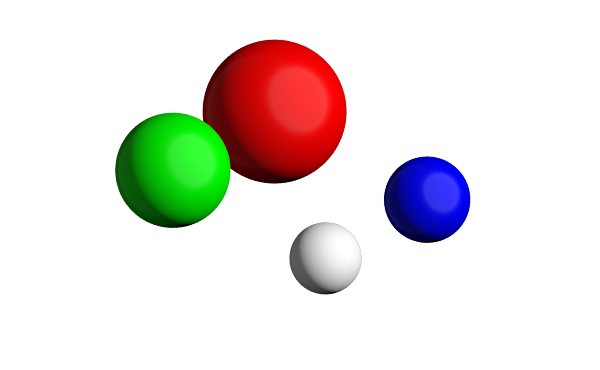
[10]:
geometry.material.primitive_color_mix = 0.5
[11]:
fresnel.preview(scene)
[11]:
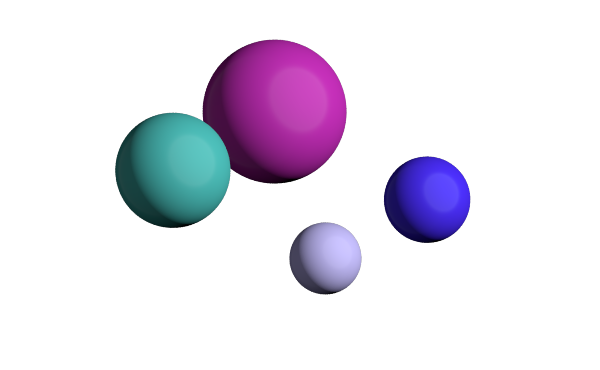
Reading primitive properties#
Primitive properties may be read as well as written.
[12]:
geometry.radius[:]
[12]:
array([0.5, 0.6, 0.8, 1. ], dtype=float32)
[13]:
geometry.position[:]
[13]:
array([[ 1.5, 0. , 1. ],
[ 1.5, 0. , -1. ],
[-1.5, 0. , 1. ],
[-1.5, 0. , -1. ]], dtype=float32)
[14]:
geometry.color[:]
[14]:
array([[1., 1., 1.],
[0., 0., 1.],
[0., 1., 0.],
[1., 0., 0.]], dtype=float32)
Common errors#
Primitive properties may be accessed like numpy arrays, but they may not be assigned directly.
[15]:
geometry.radius = 1.0
---------------------------------------------------------------------------
AttributeError Traceback (most recent call last)
<ipython-input-15-020bd663bace> in <module>
----> 1 geometry.radius = 1.0
AttributeError: can't set attribute
This page was generated from a jupyter notebook. You can download and run the notebook locally from the fresnel-examples repository.