Outline materials#
Each geometry has an associated outline material and an outline width. The outline material has all the same attributes as a normal material, but it is only applied in a thin line around each geometry primitive. The width of that line is the outline width.
[1]:
import fresnel
import math
scene = fresnel.Scene()
position = []
for k in range(5):
for i in range(5):
for j in range(5):
position.append([2*i, 2*j, 2*k])
geometry = fresnel.geometry.Sphere(scene, position = position, radius=1.0)
geometry.color[::4] = fresnel.color.linear([0.25,0.5,1])
geometry.color[1::4] = fresnel.color.linear([1,0.714,0.169])
geometry.color[2::4] = fresnel.color.linear([0.42,0.267,1])
geometry.color[3::4] = fresnel.color.linear([1,0.874,0.169])
geometry.material = fresnel.material.Material(solid=0.0, primitive_color_mix=1.0, color=fresnel.color.linear([0,0,0]))
fresnel.light.cloudy();
scene.camera = fresnel.camera.Orthographic.fit(scene)
Enabling outlines#
The default outline width is 0. Set a non-zero outline width to enable the outlines.
[2]:
geometry.outline_width
[2]:
0.0
The outline width is in distance units in the same coordinate system as scene. The is width units wide perpendicular to the view direction. Outlines enhance the separation between primitives visually. They work well with diffuse and solid colored primitives.
[3]:
geometry.outline_width = 0.12
[4]:
fresnel.pathtrace(scene, w=300, h=300,light_samples=40)
[4]:
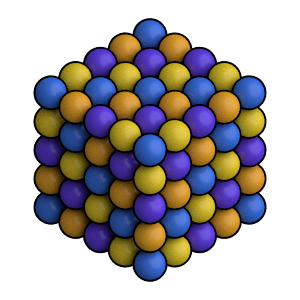
[5]:
geometry.material.solid = 1.0
[6]:
fresnel.preview(scene, w=300, h=300)
[6]:
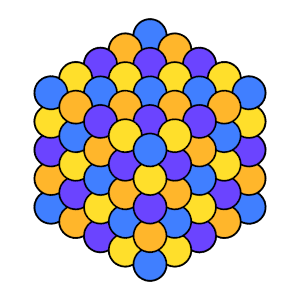
Outline material properties#
The default outline material is a solid black.
[7]:
geometry.outline_material.color
[7]:
(0.0, 0.0, 0.0)
[8]:
geometry.outline_material.solid
[8]:
1.0
[9]:
geometry.outline_material.primitive_color_mix
[9]:
0.0
The outline material has all the same properties as a normal material.
[10]:
geometry.outline_material.color = fresnel.color.linear(fresnel.color.linear([0.08,0.341,0.9]))
[11]:
fresnel.preview(scene, w=300, h=300)
[11]:
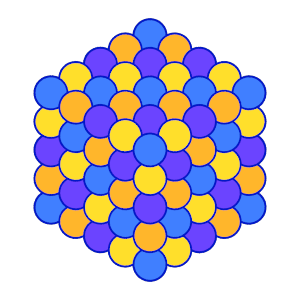
Outlines may be colored by the primitives:
[12]:
geometry.material.primitive_color_mix = 0.0
geometry.outline_material.primitive_color_mix = 1.0
geometry.outline_width = 0.4
[13]:
fresnel.preview(scene, w=300, h=300)
[13]:
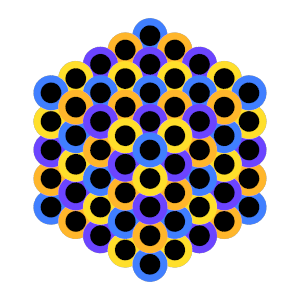
Outlines may have diffuse shading:
[14]:
geometry.material.color = fresnel.color.linear([1,1,1])
geometry.material.solid = 0
geometry.outline_material.solid = 0
[15]:
fresnel.pathtrace(scene, w=300, h=300,light_samples=40)
[15]:
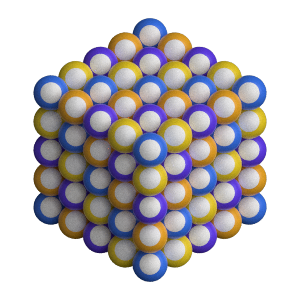
Or be metallic:
[16]:
geometry.material.color = fresnel.color.linear([0.08,0.341,0.9])
geometry.outline_material.solid = 0
geometry.outline_material.color = [0.95,0.95,0.95]
geometry.outline_material.roughness = 0.1
geometry.outline_material.metal = 1
geometry.outline_material.primitive_color_mix = 0.0
geometry.outline_width = 0.2
[17]:
fresnel.pathtrace(scene, w=300, h=300,light_samples=40)
[17]:
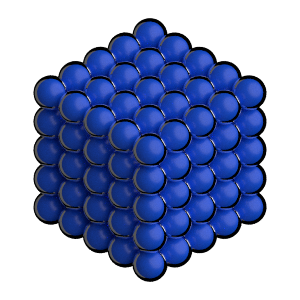
This page was generated from a jupyter notebook. You can download and run the notebook locally from the fresnel-examples repository.