Convex polyhedron#
[1]:
import fresnel
import itertools
import math
import numpy as np
device = fresnel.Device()
scene = fresnel.Scene(device)
The convex polyhedron geometry defines a set of N convex polyhedra. The shape of all N polyhedra is identical and defined by P planes. Each polyhedron has its own position, orientation, and color. You must also specify the circumsphere radius r. Note that the information used to draw a convex polyhedron is easily obtained from it’s vertices via the util.convex_polyhedron_from_vertices() utility function.
To construct a truncated cube:
[2]:
# first get cube verts
pm = [-1, 1]
cube_verts = list(itertools.product(pm, repeat=3))
trunc_cube_verts = []
# truncate by removing corners and adding vertices to edges
for p1, p2 in itertools.combinations(cube_verts, 2):
# don't add points along any diagonals
match = (p1[0]==p2[0], p1[1]==p2[1], p1[2]==p2[2])
if match.count(False) == 1: # only 1 coordinate changes, not a diagonal
p1, p2 = np.array(p1), np.array(p2)
vec = p2 - p1
trunc_cube_verts.append(p1 + vec/3)
trunc_cube_verts.append(p1 + 2*vec/3)
[3]:
c1 = fresnel.color.linear([0.70, 0.87, 0.54])*0.8
c2 = fresnel.color.linear([0.65,0.81,0.89])*0.8
colors = {8: c1, 3: c2}
poly_info = fresnel.util.convex_polyhedron_from_vertices(trunc_cube_verts)
for idx, fs in enumerate(poly_info['face_sides']):
poly_info['face_color'][idx] = colors[fs]
geometry = fresnel.geometry.ConvexPolyhedron(scene,
poly_info,
N=3
)
geometry.material = fresnel.material.Material(color=fresnel.color.linear([0.25,0.5,0.9]),
roughness=0.8)
Geometric properties#
position defines the position of the center of each convex polyhedron.
[4]:
geometry.position[:] = [[-3,0,0], [0, 0, 0], [3, 0, 0]]
orientation sets the orientation of each convex polyhedron as a quaternion
[5]:
geometry.orientation[:] = [[1, 0, 0, 0],
[0.80777943, 0.41672122, 0.00255412, 0.41692838],
[0.0347298, 0.0801457, 0.98045, 0.176321]]
[6]:
scene.camera = fresnel.camera.Orthographic.fit(scene, view='front', margin=0.8)
fresnel.preview(scene)
[6]:
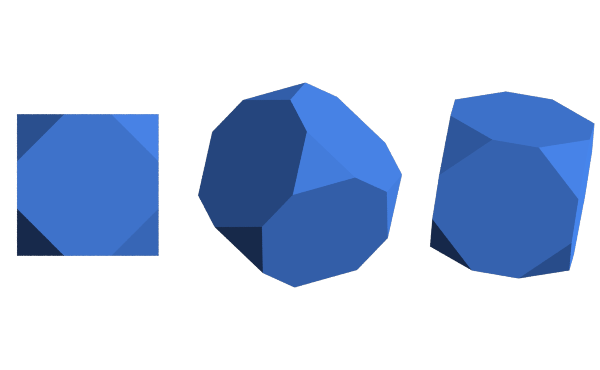
Color#
color sets the color of each individual convex polyhedron (when primitive_color_mix > 0 and color_by_face < 1 )
[7]:
geometry.color[:] = fresnel.color.linear([[0.9,0,0], [0, 0.9, 0], [0, 0, 0.9]])
geometry.material.primitive_color_mix = 1.0
fresnel.preview(scene)
[7]:
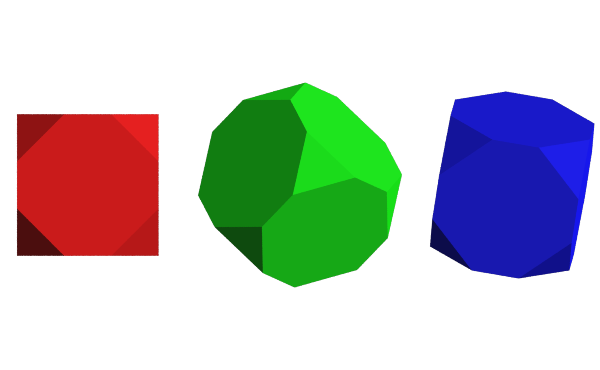
Set color_by_face > 0 to color the faces of the polyhedra independently. poly_info['face_colors'] (i.e., the output of convex_polyhedron_from_vertices, which we modified above) sets the color of each face. Above, we set the color of the each face based on number of sides it has.
[8]:
geometry.color_by_face = 1.0
fresnel.preview(scene)
[8]:
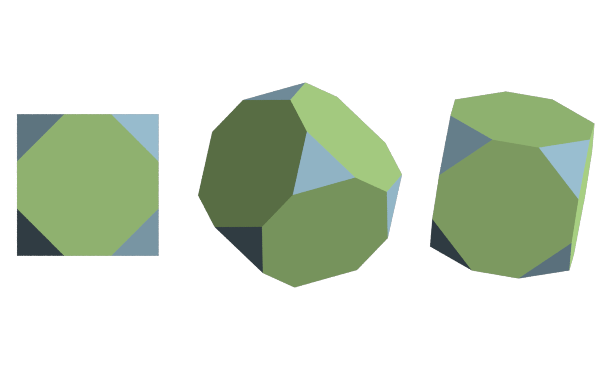
Outlines#
Outlines are applied at the outer edge of each face.
[9]:
geometry.outline_width = 0.02
fresnel.preview(scene)
[9]:
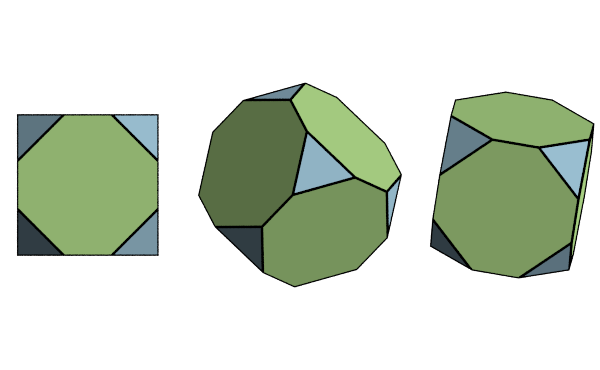
This page was generated from a jupyter notebook. You can download and run the notebook locally from the fresnel-examples repository.